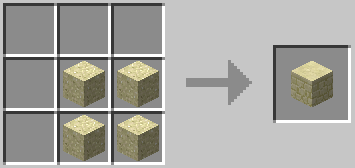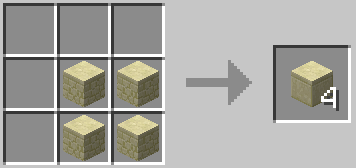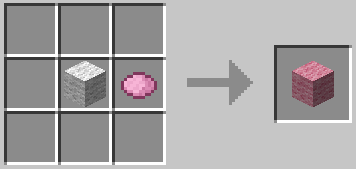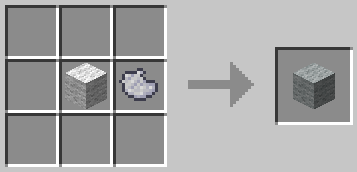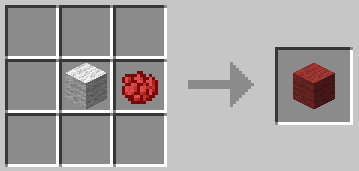Minecraft Crafting Guide
Contents:
- Blocks
- Decorative Blocks
- Redstone Related Things
- Transportation Related Things
- Food
- Tools
- Combat Things
- Materials
Blocks:
Stone:
Oak Wood Planks:
Spruce Wood Planks:
Birch Wood Planks:
Jungle Wood Planks:
Glass:
Lapis Lazuli Block:
Sandstone:
Chiseled Sandstone:
Smooth Sandstone:
Orange Wool:
Magenta Wool:
Light Blue Wool:
Yellow Wool:
Lime Wool:
Pink Wool:
Gray Wool:
Light Gray Wool:
Cyan Wool:
Purple Wool:
Blue Wool
Brown Wool:
Green Wool:
Red Wool:
Block Of Gold:
Block Of Iron:
Stone Slab:
Sandstone Slab:
Minecraft 1.4.2 Update!
Hey guys! Minecraft for PC and Mac has now been updated! So be sure to update and check out the new features! This update is called the Pretty Scary Update, and is for Minecraft 1.4.2.
Minecraft Seeds
Here are some awesome Minecraft Seeds that I’m willing to share with you guys!
Plain Seeds:
4747253957091711765
This seed spawns you close you an NCP Village. But that isn’t the main point of this seed. There is a VERY large cave system with a large abandoned mineshaft, a lava pool, and from what I’ve seen, at least 3 pumpkin patches.


Josh’s Minecraft House Building Guide
For those of you who want to know how to build spectacular houses, you’ve come to the right place! This guide will show you how to build top notch houses and make them look good.
Contents:
1. Building a starter house — 2. Extending your house — 3. Making a second floor — 4. Making a good roof — 5. Extra details
1. Building a starter house:
This might’ve been what your first house ever looked like, but it looks… not so good, does it?
This is definitely a starter house. All you need to do to make one is to put a door somewhere, put on some walls and a roof, and boom. You’ve got a house. But it’s not perfect. Read on to see how to can make your house amazing.
2. Extending your house:
Extending your house is easy. First, you need to tear out the part of the wall where you want to start extending. Then, get some blocks and start.
3. Making a second floor:
First you need to make a way to get up to your second floor. It could be anything, including ladders, and stairs.
Now, do the same things you did with the walls on the first floor.
4. Making a good roof:
There’s a lot of ways to make good roofs. They could be sloped, domed, anything at all. For now, I’ll be using a sloped roof.
Roofs are supposed to be a very creative part of your house. Try not to make your roof the same color as your walls.
5. Extra details:
There’s lot’s of extra details you can make and add. A big one is lighting. Try some of these.
Fancy Torch Style:
Chandelier Style:
Josh’s Minecraft Mining Guide
Hey guys! So you want to learn how to mine like a pro? Well this guide is gonna teach you.
Contents:
1. Loot you’ll get while Mining — 2. Things to bring when you mine — 3. How to mine — 4. What to do if you get trapped/lost underground
1. Loot you’ll get while mining:
You don’t get every single thing in the game by mining. But you will get:
- Cobblestone
- Obsidian
- Lapis Lazuli
- Redstone
- Emerald
- Coal
- Iron
- Gold
- Diamond
2. Things to bring when you mine:
Mining can be extremely dangerous, so make sure you bring along the right tools, including:
- Some pickaxes – This makes mining a lot easier.
- Some torches – These help you see, and can also help you know where you are if you’re lost.
- A crafting table – Who knows when you might need to craft extra supplies?
- Some food – If your hunger bar goes down or you get attacked by monsters, then this will be useful.
- Armor – Armor can protect you from monster attacks to falling from a high platform.
- Some ladders – In case you accidentally fall off something and can’t get back up.
- Some weapons – Who knows when what you thought was a Cave turns out to be a dungeon?
3. How to mine:
Mining isn’t that hard to do, but you need to watch yourself, or the next thing you know, you’re dead. Follow this easy step by step process, and you’ll be mining in no time.
1. Find a Cave, Mine, or something else that feels safe to you to mine in. If you can’t find anything, then try to make your own!
2. When you find a good place to mine in, get your tools and start. A good miner would first look for exposed loot that’s usually in the cave near the entrance. When you decide that your done doing that, then get out your pickaxe, and start digging out a tunnel somewhere. You can make your tunnel go as far forward as you want. If you stay determined, you might even find some diamond!
3. As you extend your mine, you might want to start adding mine cart rails, or mini bases/houses in your cave, because it will start to get easy to get lost. Also, don’t start to get careless as you extend your mine, because that’s when things actually start to get dangerous.
4. What to do if you get trapped/lost underground:
There are actually several thing you could do if you can’t get out of your mining spot, including:
- Torches – If you lit some torches while mining, you could find your way out by finding the places you put torches.
- Block Tower
– Aim up and start destroying blocks. Then make a block tower by jumping and placing blocks. Keep doing this, and you’ll eventually get out.
- Water Source – If there’s a water source somewhere, you could use it to know where you are. You could also swim up if there’s any type of waterfall.
What Is Minecraft? Answers
Hey guys! For those of you who don’t know what Minecraft is, you’ve come to the right place. Here are answers to some simple questions about Minecraft.
What is Minecraft? Minecraft is a game where the world is pixelated and everything is made of blocks. The point of the game is to mine for iron, diamonds, gold, and so much more. You can also craft the things that you find into different things. But when night comes, you better watch out! Monsters like Creepers, Zombies, and Spiders will come out, so try to build a shelter before night comes.
What Modes are there to play? There are 3 types of modes. The first one is called Survival Mode. You will have health, and you will have to search for your resources while trying not to take damage from monsters or anything. But don’t worry, in Survival Mode, you can respawn if you die, but you will loose the things that were in your inventory when you died. If you don’t want to die, then try to find some food that you can eat if you take damage. Hardcore Mode is exactly like Survival Mode, but you only have one life. So if you die, you won’t be able to respawn. Game over. The last and easiest mode called Creative Mode, gives you infinite resources to everything in the game. You’ll also have the ability to fly, and be invincible. (Never die.)
What things can you play Minecraft on? If you have an Xbox 360, Minecraft is available on that. It’s also available on PC and Mac, and is an app on things like Tablets, and phones. I have the PC version, for Windows.
Can you give me the links to Minecraft’s website, and Wiki? Sure! Click here to go to their website, and click here to go to their Wiki.
How much does it cost to get Minecraft? $26.95 for the Xbox 360, PC, and Mac, and $6.99 for the app.